Mastering AI Automation with LLMWare: A Deep Dive
LLMWare is an open-source AI framework designed for building enterprise-grade applications using small, specialized models. This blog explores its key features, from sentiment analysis to document summarization, with detailed code explanations, real-world applications, and best practices. 🚀
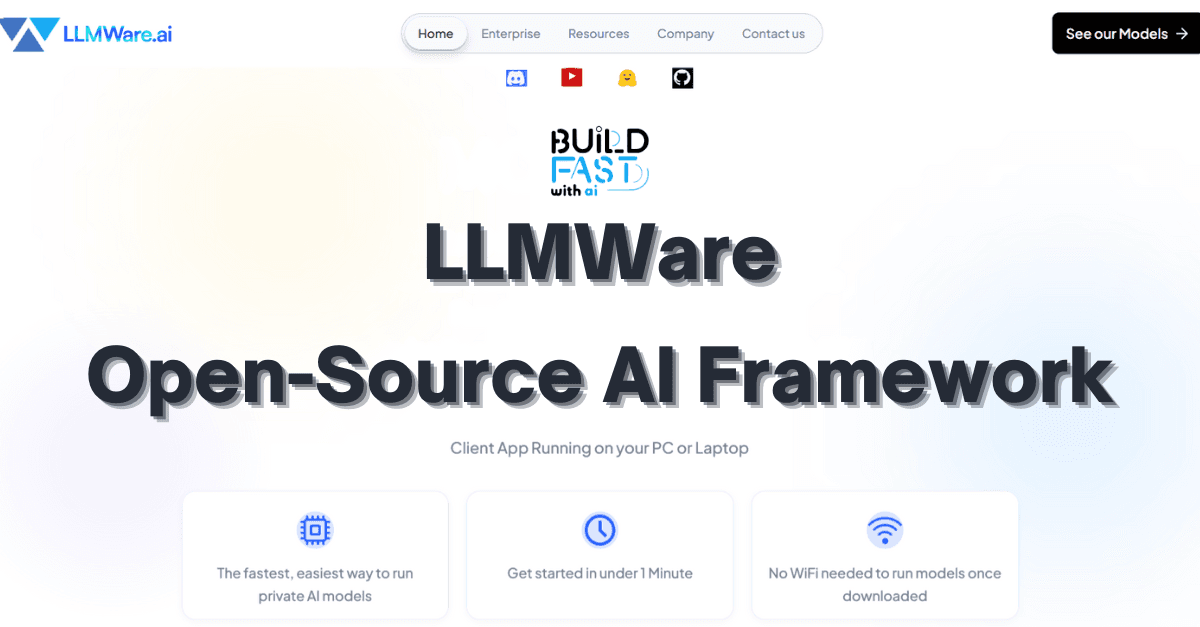
Will you look back and wish you acted, or look forward knowing you did?
Gen AI Launch Pad 2025 is your moment to build what’s next.
Introduction
Artificial Intelligence (AI) has rapidly evolved, empowering businesses with automation, data-driven insights, and intelligent decision-making. However, large-scale AI models often require significant computational resources, making them impractical for enterprise applications. Enter LLMWare, an open-source AI framework designed to simplify AI deployment with small, specialized language models.
In this blog, we will explore how LLMWare enables seamless Retrieval-Augmented Generation (RAG), multi-step agent workflows, and enterprise integration with databases and documents. We'll break down key functionalities, code snippets, expected outputs, and real-world applications to help you understand how to leverage LLMWare effectively.
Key Features of LLMWare
Before diving into the code, let's highlight some of LLMWare's core capabilities:
- 🧠 Model Hub – Access 50+ specialized models like SLIM, DRAGON, BLING, and Industry-BERT for Q&A, summarization, classification, and more.
- 🗂 Smart Data Handling – Parse, chunk, index, embed, and retrieve unstructured data with ease.
- ⚡ Efficient Inference – Handle prompt management, function calling, and fact-checking for accurate AI responses.
- 🔗 Enterprise Integration – Connect AI models directly to SQL databases and structured datasets.
Let's explore these functionalities in depth with hands-on code examples.
Installing LLMWare
To get started, install LLMWare using pip:
pip install llmware
Now, let's dive into specific use cases.
Sentiment Analysis with LLMWare
Sentiment analysis is crucial for understanding customer feedback, financial reports, and social media trends. LLMWare provides an easy way to classify sentiments in text.
Code: Analyzing Sentiment of a Single Text
from llmware.agents import LLMfx
def get_one_sentiment_classification(text):
agent = LLMfx(verbose=True)
agent.load_tool("sentiment")
sentiment = agent.sentiment(text)
print("sentiment: ", sentiment)
for keys, values in sentiment.items():
print(f"{keys}-{values}")
# Example usage
earnings_report = "This quarter was a disaster for Tesla, with falling order volume, increased costs, and negative guidance for future growth."
get_one_sentiment_classification(earnings_report)
Expected Output:
sentiment: {'sentiment': ['negative']}
sentiment-negative
This function loads the sentiment analysis tool and classifies the input text as positive, negative, or neutral. This is particularly useful for financial reports, customer reviews, and market analysis.
Batch Sentiment Analysis: Processing Multiple Reports
Instead of analyzing one text at a time, let's process a batch of earnings reports.
def review_batch_earning_transcripts():
agent = LLMfx()
agent.load_tool("sentiment")
agent.load_work(earnings_transcripts)
while True:
output = agent.sentiment()
if not agent.increment_work_iteration():
break
response_output = agent.response_list
agent.clear_work()
agent.clear_state()
return response_output
This approach efficiently processes multiple documents and is ideal for automating financial sentiment analysis at scale.
Document Summarization with Topic-Based Queries
LLMWare simplifies document summarization by allowing users to extract key insights based on topics and queries.
Code: Summarizing a Document
from llmware.prompts import Prompt
def test_summarize_document(example="jd salinger"):
sample_files_path = Setup().load_sample_files(over_write=False)
if example == "jd salinger":
fp = os.path.join(sample_files_path, "SmallLibrary")
fn = "Jd-Salinger-Biography.docx"
topic = "jd salinger"
query = None
kp = Prompt().summarize_document_fc(fp, fn, topic=topic, query=query, text_only=True, max_batch_cap=15)
print(f"\nDocument summary completed - {len(kp)} Points")
for i, points in enumerate(kp):
print(i, points)
Expected Output:
Document summary completed - 5 Points 0 J.D. Salinger was an American writer known for "The Catcher in the Rye". 1 He maintained a reclusive life and rarely gave interviews. 2 His literary works remain widely studied in academia. ...
This feature is perfect for legal documents, financial reports, and research papers.
Running AI Model Inference with LLMWare
Code: Loading and Running an AI Model
from llmware.models import ModelCatalog
models = ModelCatalog().list_all_models()
my_model = ModelCatalog().load_model("llmware/bling-phi-3-gguf")
output = my_model.inference("what is the future of AI?")
print(output)
Expected Output:
{'llm_response': "The future of AI will continue to evolve with advancements in machine learning, NLP, and robotics. Applications will span industries such as healthcare, finance, and transportation."
This functionality enables predictive analytics, automated research, and enterprise AI applications.
Extracting Data with AI Models
Code: Extracting Revenue Data from Text
text_passage = "Costco reported its Q2 2024 earnings: Revenue was $59.16 billion."
model = ModelCatalog().load_model("slim-extract-tool")
response = model.function_call(text_passage, function="extract", params=["revenue"])
print(response)
Expected Output:
{'revenue': '$59.16 billion'}
This function is particularly useful for financial reporting, regulatory compliance, and business intelligence.
Conclusion
LLMWare provides an efficient, open-source framework for deploying AI models in enterprise settings. With built-in tools for sentiment analysis, document summarization, AI inference, and data extraction, businesses can harness AI for automation and decision-making.
📈 Next Steps
- Explore LLMWare's official documentation.
- Try integrating LLMWare with SQL databases with LangChain.
🌐 Resources
- LLMWare Documentation
- GitHub Repository
- Understanding Retrieval-Augmented Generation (RAG)
- AI Model Deployment Strategies
- LLMWare Experiment Notebook
---------------------------
Stay Updated:- Follow Build Fast with AI pages for all the latest AI updates and resources.
Experts predict 2025 will be the defining year for Gen AI Implementation. Want to be ahead of the curve?
Join Build Fast with AI’s Gen AI Launch Pad 2025 - your accelerated path to mastering AI tools and building revolutionary applications.
---------------------------
Resources and Community
Join our community of 12,000+ AI enthusiasts and learn to build powerful AI applications! Whether you're a beginner or an experienced developer, this tutorial will help you understand and implement AI agents in your projects.
- Website: www.buildfastwithai.com
- LinkedIn: linkedin.com/company/build-fast-with-ai/
- Instagram: instagram.com/buildfastwithai/
- Twitter: x.com/satvikps
- Telegram: t.me/BuildFastWithAI
AI That Keeps You Ahead
Get the latest AI insights, tools, and frameworks delivered to your inbox. Join builders who stay ahead of the curve.

