Mastering LLM Evaluation with PromptBench
Discover how PromptBench simplifies LLM evaluation with seamless dataset loading, model benchmarking, and adversarial testing. Learn to set up, run evaluations, and enhance prompt engineering for optimal AI performance. Perfect for researchers and developers optimizing AI models! 🚀
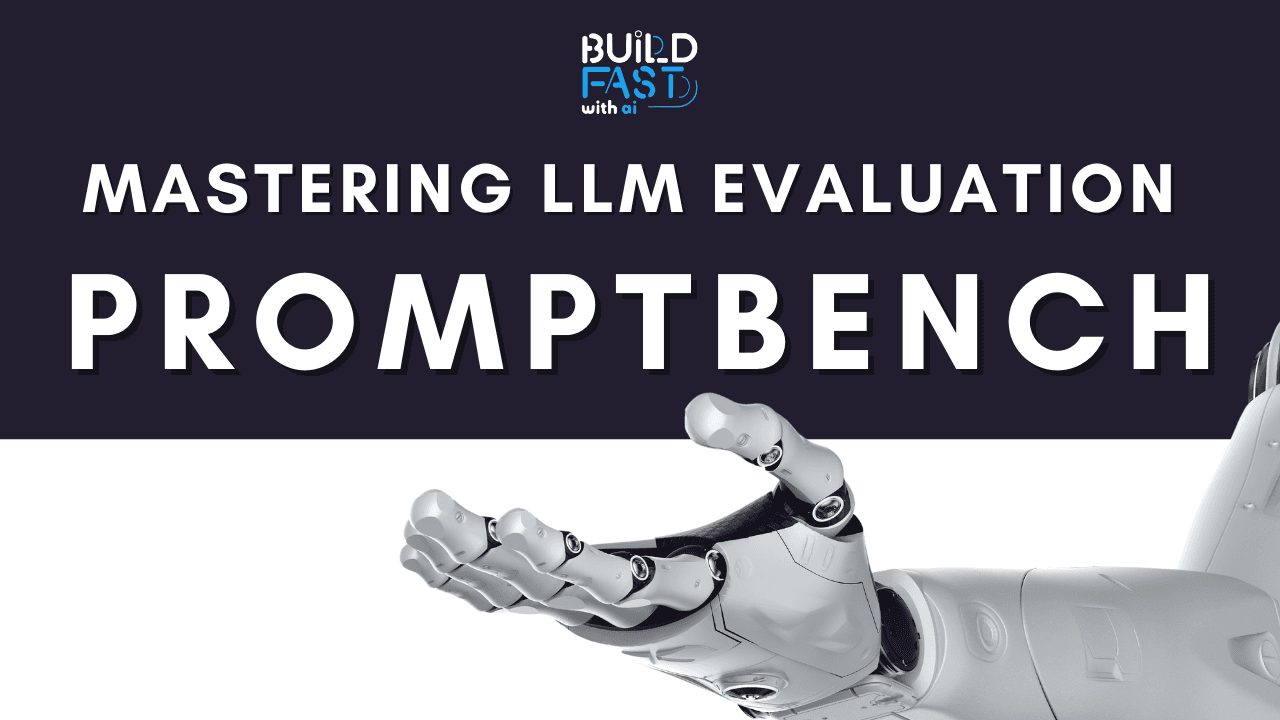
Will you let others decide the future, or will you take the reins?
Gen AI Launch Pad 2025 is where creators belong.
Introduction
As large language models (LLMs) continue to evolve, assessing their performance across diverse datasets and tasks has become increasingly important. PromptBench is a unified library designed to evaluate and understand these models effectively. In this guide, we will explore how to set up and use PromptBench, understand its core functionalities, and learn how to assess model performance efficiently.
By the end of this tutorial, you will:
- Understand how to install and set up PromptBench.
- Learn to load datasets and models.
- Explore different evaluation methods.
- Gain insights into adversarial prompt engineering and dynamic evaluations.
- Learn how to interpret results for better decision-making.
Setting Up PromptBench
Installation
To begin, install the promptbench library using pip:
!pip install promptbench
Setting Up API Keys
Before you can use OpenAI models or other APIs, set up your API key:
import os
from google.colab import userdata
os.environ["OPENAI_API_KEY"] = userdata.get('OPENAI_API_KEY')
Why is this necessary? API keys allow access to LLMs like OpenAI’s GPT-4 and Google’s PaLM. Ensure you have the right API credentials before proceeding.
Loading Datasets
PromptBench supports a variety of datasets for benchmarking. To list all available datasets, use:
import promptbench as pb
print('All supported datasets: ')
print(pb.SUPPORTED_DATASETS)
Loading a Specific Dataset
For example, to load the SST-2 sentiment analysis dataset:
dataset = pb.DatasetLoader.load_dataset("sst2")
Other available datasets include:
- MMLU (Massive Multitask Language Understanding)
- Math (Algebra, Logic, etc.)
- IWSLT 2017 (Machine Translation)
To check the first five entries of the dataset:
dataset[:5]
Loading Language Models
To see all available models in PromptBench:
print('All supported models: ')
print(pb.SUPPORTED_MODELS)
Loading a Specific Model
For instance, to load FLAN-T5 Large, use:
model = pb.LLMModel(model='google/flan-t5-large', max_new_tokens=10, temperature=0.0001, device='cuda')
Other supported models include:
- GPT-3.5-Turbo
- GPT-4, GPT-4-Turbo
- LLaMA 2 variants
- Vicuna, Mistral, Mixtral
If using OpenAI’s GPT models, ensure your API key is set:
model = pb.LLMModel(model='gpt-3.5-turbo', openai_key=userdata.get("OPENAI_API_KEY"), max_new_tokens=200)
Constructing Prompts
PromptBench allows multiple prompts for evaluation. Example:
prompts = pb.Prompt([
"Classify the sentence as positive or negative: {content}",
"Determine the emotion of the following sentence as positive or negative: {content}"
])
Why is this useful?
- Helps test different phrasings of a prompt.
- Assesses model robustness to minor prompt variations.
Performing Evaluations
Defining a Label Mapping Function
Since model predictions are textual, we map outputs to numerical labels:
def proj_func(pred):
mapping = {
"positive": 1,
"negative": 0
}
return mapping.get(pred, -1)
Running the Evaluation Loop
from tqdm import tqdm
for prompt in prompts:
preds = []
labels = []
for data in tqdm(dataset):
input_text = pb.InputProcess.basic_format(prompt, data)
label = data['label']
raw_pred = model(input_text)
pred = pb.OutputProcess.cls(raw_pred, proj_func)
preds.append(pred)
labels.append(label)
# Compute accuracy
score = pb.Eval.compute_cls_accuracy(preds, labels)
print(f"{score:.3f}, {prompt}")
Expected Output:
100%|██████████| 872/872 [01:33<00:00, 9.36it/s]
0.947, Classify the sentence as positive or negative: {content}
100%|██████████| 872/872 [01:24<00:00, 10.33it/s]
0.947, Determine the emotion of the following sentence as positive or negative: {content}
Key Takeaways:
- Accuracy is computed across different prompts.
- Model responses are evaluated for consistency.
- Minor prompt changes can impact model accuracy.
Evaluating Adversarial Prompts
PromptBench supports black-box adversarial prompt attacks:
from promptbench.adversarial import PromptAttacks attacker = PromptAttacks(model=model) attacked_prompt = attacker.attack(prompt, max_attempts=5)
This helps test model robustness against manipulative prompts.
Using Dynamic Evaluation
To mitigate test data contamination, we use DyVal:
from promptbench.dynamic_eval import DyVal dyval_evaluator = DyVal(model=model) dynamic_samples = dyval_evaluator.generate_samples(dataset, complexity=2)
This ensures generated test samples remain unbiased and fresh.
Conclusion
- PromptBench simplifies benchmarking LLMs across datasets.
- Provides tools for adversarial testing and dynamic evaluation.
- Supports multiple models, including GPT, LLaMA, Vicuna, and FLAN-T5.
- Helps analyze how prompt engineering affects model responses.
Next Steps
- Experiment with different datasets and models.
- Try adversarial prompts to stress-test models.
- Explore dynamic evaluation to reduce bias.
Resources
- PromptBench GitHub Repo
- Hugging Face Model Hub
- OpenAI API Documentation
- Google’s FLAN-T5
- PromptBench Experiment Notebook
---------------------------
Stay Updated:- Follow Build Fast with AI pages for all the latest AI updates and resources.
Experts predict 2025 will be the defining year for Gen AI Implementation. Want to be ahead of the curve?
Join Build Fast with AI’s Gen AI Launch Pad 2025 - your accelerated path to mastering AI tools and building revolutionary applications.
---------------------------
Resources and Community
Join our community of 12,000+ AI enthusiasts and learn to build powerful AI applications! Whether you're a beginner or an experienced developer, our resources will help you understand and implement Generative AI in your projects.
- Website: www.buildfastwithai.com
- LinkedIn: linkedin.com/company/build-fast-with-ai/
- Instagram: instagram.com/buildfastwithai/
- Twitter: x.com/satvikps
- Telegram: t.me/BuildFastWithAI
AI That Keeps You Ahead
Get the latest AI insights, tools, and frameworks delivered to your inbox. Join builders who stay ahead of the curve.

